This plugin does what it says. It adds the functionality to verify your Flippa listing via meta tags inside of WordPress admin panel.
You no longer have to upload a .txt manually to your hosting account.
Simply go to WordPress admin panel -> Flippa Verification.
Copy your Flippa verification meta tag and paste it into the text area. Once entered hit the save button and head back to Flippa to verify your code.
It is recommended that after verifiying your Flippa auction, to deactivate this plugin.
Important: If you are using a caching plugin, such as WP Super Cache or W3 Total Cache, you MUST empty the cache after entering the verification code or otherwise Flippa cannot verify your website.
[intense_button color=”warning” link=”https://aedanobrien.com/wp-content/uploads/2016/04/flippa_verification.zip” target=”_blank” icon=”download” gradient=”1″]Download Plugin[/intense_button]
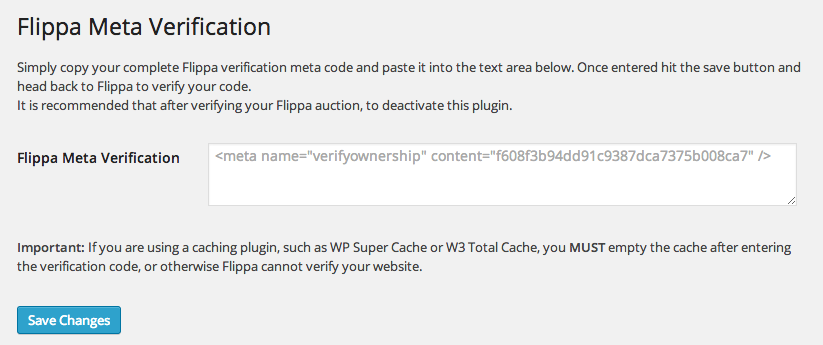
Dear Aedan,
Can you move on with the transfer of the domain and site for http://www.technewsdivision.com and the setting up of the second site included in the purchase through Flippa ?
Thanks.
Teddy.